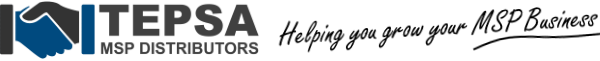Protect your business from email-born cyber threats.
91 percent of cyber attacks start with an email.
Keep your email, users, and data safe with Barracuda Essentials, the industry's most comprehensive email security platform.
Stop advanced threats.
Protect your users and business from volumetric threats like malware and spam, as well advanced threats like targeted spear phishing and ransomware.
Stay compliant and productive.
Our tamper-proof archiving ensures compliance with email retention policies. Email continuity ensures delivery of emails in the event of a mail server interruption.
Keep your data safe.
Protect your data from corruption and deletion with full cloud backup and recovery of every email and file. Keep sensitive data safe with data leak prevention and encryption.
Stop Spam and Malware with Inbound Filtering
Barracuda Essentials quickly filters and sanitizes every email before it is delivered to your mail server to protect you from email-borne threats. Using virus scanning, spam scoring, real-time intent analysis, URL link protection, reputation checks, and other techniques, Barracuda provides you with the best possible level of protection. Barracuda Central, our global 24x7 threat operations center, constantly monitors the internet for new threats across all attack vectors, and feeds this intelligence into Essentials’ filtering technology.


Block Advanced Threats
Some of the most dangerous threats come from advanced threats that are designed to evade email filters. Barracuda Essentials leverages Barracuda Advanced Threat Protection, a cloud-based service that defends against ransomware and other malware, including zero-day attacks and advanced threats. We don't believe this level of security has to come at the price of performance. Barracuda Essentials uses multiple, layered analytic engines, including behavioral analytics, static analysis, and finally CPU-emulation sandboxing to detect unknown and evasive threats.
Protect Outbound Email and Stop Data Leaks
Employees can inadvertently cause internal systems to become a source for spam or other malicious mail. Outbound filtering stops outbound attacks originating from inside the network—which not only protects your partners and customers, but also keeps you from being added to spam block lists. Barracuda Essentials data loss protection and email encryption keeps sensitive data—such as credit card numbers, social security numbers, HIPAA data, and more—from leaving your organization. Content policies can automatically encrypt, quarantine, or even block certain outbound emails based on their content, sender, or recipient.


Keep Your Data Safe with Cloud-to-Cloud Backup
Ransomware, natural disasters, and simple human error can cause the loss of business-critical data at any time. Barracuda Essentials includes Cloud-to-Cloud Backup and point-in-time recovery for your Office 365 environment. When data is lost, for any reason, you can restore it quickly and easily, to minimize downtime and ensure business continuity. Cloud-to-Cloud Backup includes unlimited storage and retention to meet business requirements even as your business grows.
Stay Compliant with Tamper-Proof Email Archiving
Compliance is now a key requirement for most organizations, and the penalties for not meeting business and governmental regulations can be severe. Email archiving must be implemented in all areas across the organization to demonstrate and ensure that the business is operating in a compliant manner and to minimize ongoing legal risk. Barracuda Essentials provides secure cloud-based archiving, which lets you easily meet demanding compliance requirements and address e-discovery requests. Our policy-based approach lets you set up email retention policies to ensure that important emails are safely archived to Barracuda’s secure cloud. Custom reports make it easy to demonstrate compliance with retention regulations and to defend deletion policies.

Stay Connected and Productive During Downtime
In the event of a mail server outage or loss of connectivity, Barracuda Email Continuity ensures that email operations continue by failing over to our cloud-based email service. An emergency mailbox lets users continue to send and receive emails, staying productive until your primary servers are back online.